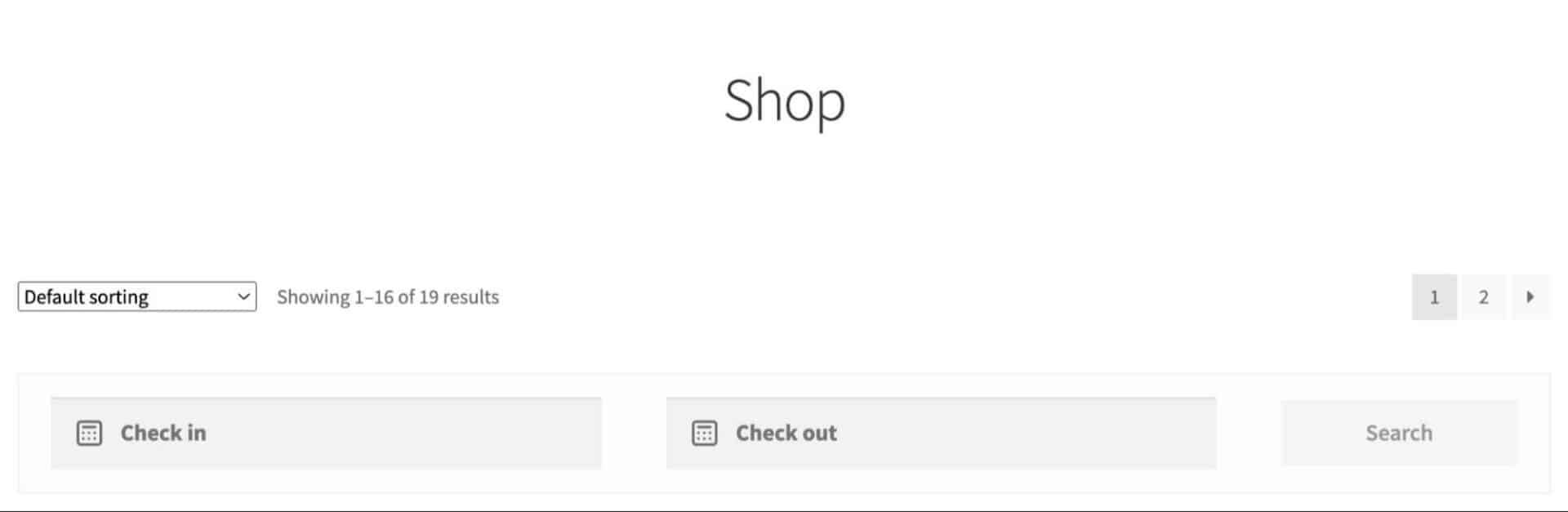Bookings for WooCommerce allows users to search between dates for available products.
To enable front-end search, go to WooCommerce > Settings > Bookings > Search and check the ‘Enable search on archive pages’ field.
This will automatically insert a search form at the top of your shop and archive pages. Users will be able to enter the start and end dates they’d like to book, and they’ll see all your products with availability within those dates.